Communication
1.Communication connection between the batteries
Use standard Ethernet cables to connect the battery communication ports. Connect the IN port of the higher-level battery to the OUT port of the lower-level battery. The highest-level battery is the master battery, and the other batteries are slave batteries.
2.Communication cable connection between the master battery and the inverter
Connect the OUT port of the master battery to the inverter's BMS interface using a communication cable. Since different inverters have different BMS interfaces, the communication cables used may vary.
Pls check manual to get different version cable

3.Communication with PC to batteries
This is used for checking battery information. Insert the RJ45 plug of the included RS485 to USB communication cable into the OUT port of the master battery (remove the communication plug connected to the inverter first, if necessary). Insert the USB plug of the communication cable into the computer's USB port. After installing the corresponding communication cable driver, you can run the software to monitor the battery or upgrade the firmware (please refer to the corresponding manual for detailed software operation) .
You can buy the RS485 cable from RUiXU or you can make the cable yourself.
Setting With Different Brand Inverters
EG4 3000 ehv-48
1.Solark/Deye/Sunsynk
Communcation Cable
Use a standard RJ45/ T568B color code/ CAT5e Ethernet Cable (The maximum length is not more than 10 meters), It is the Version I communication cable in the appendix.
Connect the master battery OUT port to the BMS communication port on the inverter.
Battery Setting :
Please choose the relevant inverter brands from the master battery display
Setting-->inverter settings-->sol-ark/Deye/Sunsynk
No setting is required for the slave battery.
Inverter Setting:
Batt Capacity: 314Ah x #Parallel_Batteries
Max A Charge: 210 x #Parallel_Batteries
Max A Discharge: 210A x #Parallel_Batteries
Max A Grid Charge: 78A x #Parallel_Batteries
TEMPCO: 0mV/C/Cell
BMS Lithium Batt: 00
Float V: 54.6V
Absorption V: 56V
Equalization V: 56V
Equalization Days: 30
Equalization Duration: 1 Hours (tops off battery)
Recommended Shutdown V / Percentage: 50.2V & 20%
Recommended Low Batt V / Percentage: 50.6V & 30%
Recommended Restart V / Percentage: 51.0V & 40%
Battery Resistance: 8mOhms ÷ (battery Count)
Battery Charge Efficiency: 99%
Battery Empty Voltage: 47V
2.Luxpower/EG4-18KV/EG4 6000XP/Fortress FP-ENVY-12K
Communcation Cable
Use a standard RJ45/ T568B color code/ CAT5e Ethernet Cable (The maximum length is not more than 10 meters), It is the Version I communication cable in the appendix.
Connect the master battery OUT port to the BMS communication port on the inverter.
Battery Setting:
Please choose the relevant inverter brands from the master battery display
Setting-->inverter settings-->Luxpower
No setting is required for the slave battery
Inverter Setting:

Select”Lithium”under ‘battery type’
Select”6”(luxpower protocol)under ‘Lithium brand’
3.Victron CCGX/Cerbo GX
Communcation Cable
1),If make the cable by your self,pls refer to Version II CAN as the appendix
2) Purchase the cable on RUiXU Website
Connect the master battery OUT port to the VE.Can of Victron Colour-Control-GX or BMS-CAN of cerbo-GX
Battery Setting:
Please choose the relevant inverter brands from the master battery display
Setting-->inverter settings-->Victron
No setting is required for the slave battery.
Inverter Setting:
CCGX Setting:
Menu>settings>services>CAN-bus Profile,select CAN-bus BMS(500 kbit/s),Confirm and restart(Menu>settings>general>reboot?)
Cerbo GX Setting:
Once the communication connection is OK, the Cerbo GX will automatically connect with the battery and display it in the device list (accessible by clicking Menu)
4.Solis
Communication cable
Use a standard RJ45/ T568B color code/ CAT5e Ethernet Cable (The maximum length is not more than 10 meters), It is the Version I communication cable in the appendix.
Connect the master battery OUT port to the BMS communication port on the inverter.
Battery Setting:
Please choose the relevant inverter brands from the master
battery display
Setting-->inverter settings-->Solis/pylon
No setting is required for the slave battery
Inverter Setting:
SolisCloud APP Setting:
Select 'Dyness/PYLON' under “Battery module”
5.EG4 flex boss21
Communication cable
Use a standard RJ45/ T568B color code/ CAT5e Ethernet Cable (The maximum length is not more than 10 meters), It is the Version I communication cable in the appendix.
Connect the master battery OUT port to the BMS communication port on the inverter.


Firmware
Lithi2-16 battery requires firmware version "RX03" or higher
https://www.ruixubattery.com/forum/download/app-450300481-51v314ah-rx03
Battery Setting:
Please choose the relevant inverter brands from the master
battery display
Setting-->inverter settings-->PYLON
No setting is required for the slave battery

Inverter Setting
Battery Type select 'type1'

6.EG4 3000EHV-48
Communication cable
Use a standard RJ45/ T568B color code/ CAT5e Ethernet Cable (The maximum length is not more than 10 meters), It is the Version I communication cable in the appendix.
Connect the master battery OUT port to the BMS communication port on the inverter.
Firmware
Lithi2-16 battery requires firmware version "TX04".
Battery Setting:
Please choose the relevant inverter brands from the master
battery display
Setting-->inverter settings-->LUXPOWER
No setting is required for the slave battery

Inverter Setting
Battery Type select 'LI4'
Appendix




Technical Support:techsupport@ruixubattery.com


















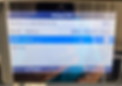




what is setting for growatt spf inverter?
I don’t see the settings for a Xantrex 6048? Where might I find that info?
Chris